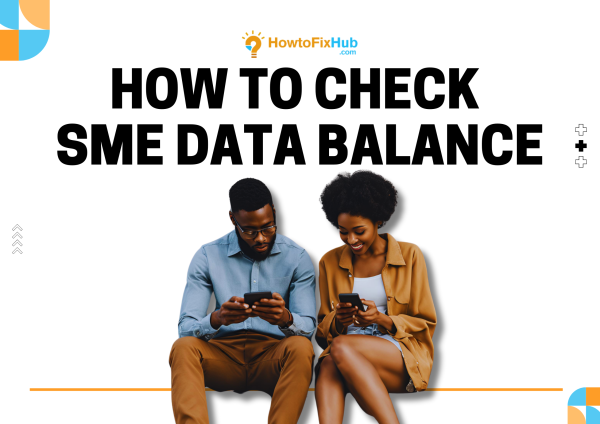
How to Check SME Data Balance
In today’s fast-paced digital world, staying connected is essential. Whether you use SME (Small and Medium Enterprise) data for business or personal needs, knowing how to check your SME data balance is crucial. This ensures you don’t run out of data unexpectedly and helps you manage your usage efficiently. In this guide, we will explore different ways to check your SME data balance across various networks, making it easy for you to stay on top of your internet usage.
What is SME Data?
SME data is a special type of data bundle primarily used by businesses and individuals who buy bulk data and resell to customers. Telecom providers and third-party vendors offer these data plans, often at a lower rate than standard mobile data bundles.
Methods to Check SME Data Balance
Depending on your network provider, there are different methods to check your SME data balance. Below, we break it down for popular mobile networks.
1. Checking SME Data Balance on MTN
MTN is one of the largest telecom providers offering SME data services. To check your MTN SME data balance, use any of these methods:
a. USSD Code: Dial *461#, select the data balance option, and follow the prompts.
b. SMS Method: Text Sharebalance to 131.
c. MTN Mobile App: Download and log in to the MTN Mobile App to check your balance in real-time.
2. Checking SME Data Balance on Airtel
Airtel users can check their SME data balance through these steps:
a. USSD Code: Dial *140# and wait for an SMS notification with your balance.
b. Airtel Thanks App: Open the app and navigate to the data balance section.
3. Checking SME Data Balance on Glo
Glo also provides SME data services, and you can check your balance using:
a. USSD Code: Dial *127*0# to receive an SMS with your current data balance.
b. Glo Cafe App: Login to the Glo Cafe App to track your data usage.
4. Checking SME Data Balance on 9mobile
For 9mobile users, follow these steps:
a. USSD Code: Dial *229*9# to view your SME data balance.
b. 9mobile App: Use the app to check your data balance and other details.
Why Checking Your SME Data Balance is Important
i. Avoid Unexpected Data Depletion: Checking your balance regularly helps you avoid sudden disconnection.
ii. Proper Budgeting: Helps you manage and plan your data expenses effectively.
iii. Monitor Data Usage: Track your consumption to determine if you need a bigger plan.
Frequently Asked Questions (FAQs)
1. Can I transfer my SME data balance to another number?
A: Yes, most telecom providers allow data sharing, but specific terms and conditions apply.
2. Why is my SME data balance reducing fast?
A: Background apps, automatic updates, and streaming services can consume a lot of data. Consider disabling auto-updates.
3. How often should I check my SME data balance?
A: Checking your balance every few days ensures you don’t run out of data unexpectedly.
4. Is there an alternative way to check my SME data balance online?
A: Yes, telecom providers offer mobile apps and websites where you can log in to check your balance.
5. Do all SME data plans support rollover?
A: Some plans support data rollover, while others don’t. Always check with your provider before purchasing.
Staying informed about your SME data balance is essential for efficient data management. Use the methods above to check your balance quickly and avoid unnecessary interruptions.

Leave a Reply