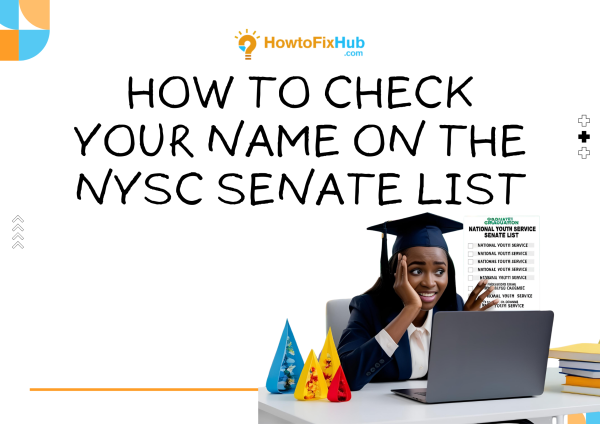
How to Check Your Name on the NYSC Senate List
Graduating from a Nigerian university is a huge milestone, but it’s only the beginning of another important journey—National Youth Service Corps (NYSC). For Nigerian graduates, participating in the NYSC program is a rite of passage that opens doors to professional and personal development. One of the most crucial steps before heading to the NYSC orientation camp is verifying your name on the Senate List. If you’re wondering how to check your name on the NYSC Senate List, this guide will walk you through every step with clarity and precision.
Whether you’re in Nigeria or abroad, ensuring your name appears on this list is the key to moving forward in your NYSC registration process.
What is the NYSC Senate List?
The NYSC Senate List is an official compilation of graduates from accredited Nigerian universities who have been cleared by their schools to participate in the one-year compulsory national service. Without your name on this list, you cannot proceed with the online NYSC registration or be mobilized for service.
Universities are responsible for compiling and forwarding their graduates’ details to the NYSC. Once the NYSC receives and processes the information, the names are uploaded on the NYSC Senate List portal.
Why It’s Important to Check the Senate List
If your name doesn’t appear on the Senate List, wahala dey o—you can’t register, and that means you’ll miss out on that batch’s mobilization. Confirming your name early saves you time, stress, and possible delay in your NYSC journey.
Checking early also allows you to spot and correct errors in your details, such as wrong spellings, incorrect matriculation numbers, or omitted names.
Step-by-Step Guide: How to Check Your Name on the NYSC Senate List
Here’s a straightforward guide to help you check your name correctly:
1. Visit the Official NYSC Senate List Portal
Head over to the NYSC Senate List portal at https://portal.nysc.org.ng/nysc2/VerifySenateLists.aspx.
This is the only trusted and secure website for checking the Senate List. Avoid third-party websites that may offer false information or compromise your data.
2. Select Your Institution
From the drop-down menu, select the name of your university. Make sure you pick the correct one, as errors here can lead to wrong results.
3. Enter Your Matriculation Number and Surname
Input your matric number (matriculation number) and surname exactly as they appear in your school records. Accuracy is key. For instance, if your name is entered as “Oluwaseun A. Bello” in your school record but you type “Olu Bello” here, the system may not recognize it.
4. Choose Your Date of Birth
Input your date of birth using the date picker provided. This helps further validate your identity.
5. Click on “Search”
Once all fields are correctly filled, click the “Search” button. The system will fetch your details if your name has been uploaded. You should see a message indicating whether your name is on the Senate List or not.
What to Do If Your Name Isn’t on the List
Don’t panic if your name doesn’t show up immediately. Here are some reasons and what you can do about them:
1. Your School Hasn’t Uploaded the List Yet
Sometimes institutions delay in forwarding or uploading their Senate List. Contact your school’s Students’ Affairs or NYSC liaison office for updates.
2. You Have Outstanding Clearance Issues
Ensure that you’ve completed all clearance requirements at your institution—result approval, convocation eligibility, etc. If you never do clearance finish, your name won’t appear.
3. There’s an Error in Your Submitted Details
Verify that your matriculation number, name, and date of birth match your school and JAMB records. If there’s any discrepancy, you may need to request a correction through your institution.
Best Practices When Checking the NYSC Senate List
To avoid confusion or frustration, follow these best practices:
1. Double-Check Your Details: Use your exact school-registered details when searching.
2. Keep in Touch with Your Institution: Regularly check with your school’s NYSC unit to know when the list is submitted and approved.
3. Try Again If the Site Is Down: Due to high traffic, the portal may lag or crash, especially when the list is newly released. Be patient and try during off-peak hours.
4. Don’t Use Public Computers: For security reasons, avoid entering your details on cybercafé or shared systems unless you’re certain they’re safe.
Common Mistakes to Avoid
1. Using wrong information (e.g., nickname instead of surname)
2. Checking before your school submits the list
3. Not confirming graduation status before checking
4. Relying on unofficial sources or links
Avoid these, and you’ll save yourself unnecessary stress.
Frequently Asked Questions (FAQs)
1. Can I register for NYSC if my name is not on the Senate List?
A: No, your name must appear on the NYSC Senate List before you can begin registration.
2. How often is the Senate List updated?
A: It varies. Schools update and forward lists in batches, so check back regularly or follow up with your institution.
3. Can foreign-trained graduates appear on the Senate List?
A: No. The Senate List is only for locally trained Nigerian graduates. Foreign-trained individuals follow a different verification process.
4. I saw my name on the list, does that mean I can go to camp immediately?
A: Not yet. You still need to complete online registration and print your call-up letter before heading to camp.
5. Can I check the Senate List on mobile?
A: Yes. The NYSC portal is mobile-friendly. Just ensure you have stable internet access.
Conclusion
Knowing how to check your name on the NYSC Senate List is a vital step in your NYSC journey. Whether you just graduated or are awaiting mobilization, being proactive about checking the list can save you time and stress. Stay in contact with your school, follow the official process, and make sure your records are accurate.
Remember, service to the nation starts with proper preparation. As we say in Nigeria, shine your eye well well—verify everything before moving to the next step. Once your name is on the list, you’re one step closer to putting on that khaki and serving your country with pride.

Leave a Reply